Order It Helper
Automate Your Third-Party Order Process




Overview
If you use any third party billing systems that are outside of Infusionsoft, then you'll love the Order It Helper. It was created for our own internal use with ClickFunnels. We were selling info products in ClickFunnels, but couldn't get the order data back into Infusionsoft. So the Order It Helper was born.
It's super flexible and uses the API to create a manual order and then pay it as well - using the settings and payment methods that you specify. It does make some assumptions, such as a fixed quantity, but works very well if you have standard 1 item order forms. If, however, you're using a shopping cart with multiple items involved in the order, this will not be a good solution for you and you should investigate our Stripe Webhooks solution instead (if you're using Stripe.com).
Highlighted Features
- Triggers API Goals
- User Controlled Payment Methods
- Creates Payment Record (optional)
- Product & Quantity Selection
Triggers API Goals
After the Order It Helper does its magic, you can optionally choose to have it fire off an API Goal for you. This way if you want to automate around it, you can. Keep in mind that this is officially a "manual" order and so it may or may not trigger a standard order goal depending upon which method of purchase goals you are using - Campaign Purchase goals, Billing Automation purchase goals or E-Commerce Purchase Actions.
User Controlled Payment Methods
You can select the type of payment you want associated with this order. So, for example, we typically will setup a new payment method named something like "Manually Processed Order via Clickfunnels" or something like that. In Infusionsoft this would be similar to a payment by check. It will reconcile the payment properly on the books, but won't auto charge a credit card for example.
Creates Payment Record (optional)
I don't know why you would choose NOT to do this, personally, but we do allow you to simply have it create the order but not mark it paid if you want. So you have full control. Normally, however, we are creating the order and marking it paid as well.
Product & Quantity Selection
When you setup this Helper, you're selecting the product in Infusionsoft that will be entered on the order and also the quantity (normally just a quantity of 1). This means that if you're setting up these manual orders for multiple products, you'll need multiple Helpers. This actually works perfectly with ClickFunnels as you will have a different checkout page for different products anyway, so you can simply create a webform integration with Clickfunnels and then have a sequence after the webform which calls our Helper - 1 per product.
The Toolbar
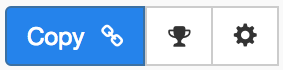
Above is the toolbar options you'll see for the Order It Helper. Here are the Toolbar button options from left to right:
- Copy Link for Infusionsoft - This first blue copy link button copy the URL used for the http post snippet inside of the Infusionsoft Campaign Builder.
- Copy API Goal Names - This middle icon is used to copy the API Goal names. We do this as a convenience so that you don't make any typos when entering them into your campaigns.
- Configure Button - The last button on the far right is the start configuration button which allows you to View, Edit, Copy, Delete, view the Usage Report and the Usage Log.
Tips, Tricks and Shortcuts
None, currently. But check back often, we'll add more here soon!
Video Transcript
Hello and welcome to MyFusion Helper. In this quick video overview I’m going to show you how to use the Order It Helper. We’re going to start out and just walk you through the set up process. It is a bit complex, this is one of our more sophisticated Helpers. It’s also one of the most powerful Helpers and I think you’ll see that, even with a sophisticated set up, it’s still quite simple to use. We’re going to start with that and then afterwards I’ll talk about some scenarios when we personally use this and when we recommend you use it in your campaigns as well.
All right. Let’s dive right in. As we load up the app, the first thing we’re going to do is type in the name of the Helper so we can go to the “order it.” We’re going to do “My Custom Order” and give it a name. Okay, now this is where things get a little bit interesting. There are lots of options with this. To talk through the scenario, I think it’s important to understand what these options are. Let me tell you how we use this. When we use the Order It Helper, we use it primarily with external systems. For example, let’s say we’re processing sales through click funnels and a stripe account. Click funnels really doesn’t integrate that well within Infusionsoft, but we want to get the data back inside to Infusionsoft. With click funnels we can still integrate with a web forum and that web forum we can have trigger an HTTP post which would then process the order. That’s how we do it.
When you do that, let’s say we’re selling an info product. What we would come in here and do is first we’d set the order title. This is going to show up in their order history as to what they purchased. Let’s just make something up, “Info Product Purchase.” Okay, that’s going to be the title that’s going to show up. Then we’re going to set a quantity. The reason we’re setting the quantity, and this is hard coded it’s not something you can override, is because we’re not getting any order history in this particular case, this example, through click funnels. All we know is that somebody went through the order process, but because of the order form that they went through we know that they ordered a specific product at a specific price. We can just go ahead and enter that in so that we can get that information into Infusionsoft. We can just throw some event in here and we can put a price in it and set that up.
Then what we can choose to do is whether or not we want to mark this item as paid or not. This is another set of options and it really depends on the scenario. For us, we usually say “yes, we are marking this paid.” The reason is that we’re creating the order history inside of Infusionsoft when it’s actually being paid outside through stripe, for example. We have set up, for example in this case, a specific Sam Card and/or stripe payment. We have that as a manual payment. When the API posts this payment, it is going to post as a manual payment.
Okay? You’ll want to make sure and test your system settings. I don’t want to go into all of that right now, but there are three different places that govern when receipts are sent. You need to go through and review those. There’s billing automation, there are ecommerce actions if you have them enabled and then it depends on what your receipt settings and your invoice settings are. There are a lot of possibilities here, you need to make sure and double check your configuration. Certain scenarios will and some won’t send invoices for manual payments. That’s how this is processed by the system is as a manual payment.
This is the payment description that will show up. We’ll typically do something like “manual payment from click funnels stripe sale” or something like that. This is optional, so you don’t necessarily have to put this in here, but if you want the system to fire off an API purchase goal or just an API goal in general you can create this as whatever you want. Keep in mind this is going to trigger the Goal It function. You will have to have a goal defined with MyFusion Helper as the integration and the same exact call name in order for this to work properly.
This is really it in a nutshell. You’re setting up an order. You’re giving it a title. You’re selecting the product so that it’s credited properly inside of Infusionsoft. You’re hard coding the quantity. This is an important thing to note, this won’t work if the products that you’re selling has variable options, quantities or multiple product bundle options and things like that. If you’ve got simple order forms selling a simple product with simple quantity and you can just hard code those, then this works really well.
We’ve run literally thousands of these transactions through on some niche funnels that we run using this exact methodology and it works very, very well. After you’ve got it all set up, you just copy the link like you would any other and then we come into Infusionsoft itself. We go in here and set up the Helper and all we would do is just paste that in just like anything else. We turn it on to “draft” and then back out. That’s it. This part of it is always quite simple to set up. The real work is in setting up in here and getting all of your settings just right. That’s really all there is to it.
Now let’s go back and take a look at some other examples of when we might use this. We talked about how to set up and configure the Order It Helper, now let’s talk about when we would use this. We’ve already talked about third-party payment system integrations. This is really powerful. We can use this in a variety of situations, I’ve used it with click funnels and Sam Card, both of which have the ability to set tags.
Then we can get the payment information our self through this integration. I’ve got a client that has a completely outside system and it’s a similar type of thing, but it’s not one of the funnel systems out there. He does the same thing to integrate with his third-party, so there are lots of ways that you can creatively do this when all you really need to be able to do is just trigger off some little integration to kick off the API call. It’s pretty easy, even if you don’t have any integration with your third-party, it’s fairly simple to write a little API call that does nothing more than apply a tag or something and kick this off.
The next thing that you could be looking at doing is this is a scenario that is kind of interesting. It’s not appropriate for every type of business, but there are many businesses when somebody takes an action; they go ahead and make a purchase and generate an invoice, but they’re not going to be paying for it right now. They’re going to be setting it up for payment via a company check that’s going to be mailed in or perhaps it’s a wire transfer or something else. Maybe it’s a net 30 term that’s applied to it. You want to be able to generate that and quickly create the order in an automated fashion so that you’ve got it on the books and you’re triggering off the order date and seeing it in your open balances for your receivables. Yet you don’t want to post payment, this is a simple way of handling that type of stuff in an automated fashion as well.
Those are just a couple of examples, I’m sure you’ll find many other examples when you can use the Order It function in your business.
If you have any questions, make sure and reach us on the Helpdesk at help@myfusionsolutions.com.
