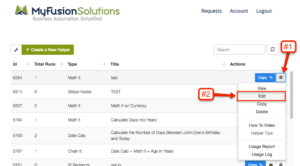Why Aren’t My Tags/Custom Fields Showing Up?

Are you trying to connect your newly created Infusionsoft tags or custom fields to a Helper, but they don't seem to be showing up no matter how many Helpers you create?
Well, that's probably because your MyFusion Helper hasn't been synchronized/updated with your Infusionsoft account recently. Here at MyFusion Solutions, we value efficiency and speed! That's one of the many reasons we don't constantly and continuously update the custom field cache EVERY SINGLE TIME you make a change, that would slow you down😓 and would also cause excessive API traffic back and forth.
So we cache the custom field data and just periodically update it,
Step #1 – Locating the “Sync Button”
You need to be logged into your MyFusion Helper App and inside a Helper Edit window:
Step #2 – Syncing Your Infusionsoft Data!
Then, you just need to click one of these buttons and you're all set, easy as pie (the dessert, not π, that's pretty complex😂)!
Interface Tip
That's All, You're Updated Once More!
As you can see, it's EXTREMELY SIMPLE to update your Infusionsoft Data into your MyFusion Helper App and can be done in 2 steps with basically 2 mouse clicks (save your energy on some of our more complex Helper tips and tricks)!
Enjoy!