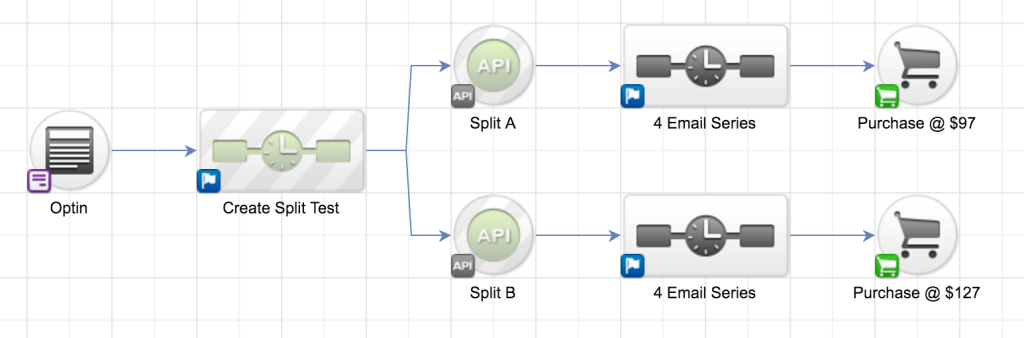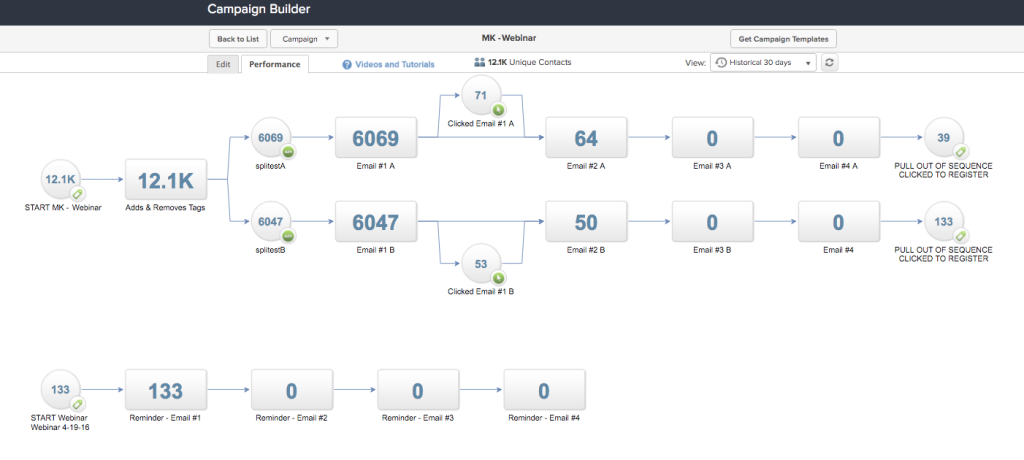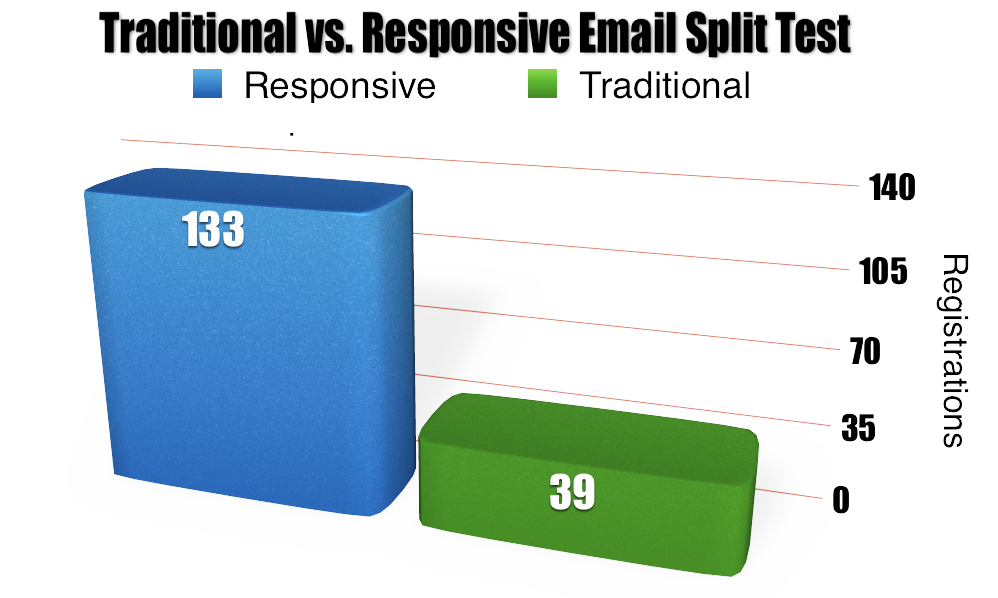One Simple Split Test Every Infusionsoft User Should Run NOW!

Split testing can be highly effective… or a great waste of time. In this post, I’m going to show you one split test that every single Infusionsoft user should run – it’s that important and relevant – and you should run it on your very next campaign or email broadcast. In fact, you simply cannot afford to ignore the importance of the results I’m about to reveal to you.
The case study featured in this post generated a 341% increase in webinar registrations for our client – yes, that’s not a typo. That means more than 3x as many people registered. It should also mean 3x as many people who up AND 3x as many people buy! That’s why I say you really cannot afford to ignore this post. Best of all, it’s a very easy split test to run.
The Test
In case you haven’t heard, over the last few weeks, Infusionsoft released a new Mobile Responsive Email Builder to both the Campaign Builder and broadcast emails. As an ICP (Infusionsoft Certified Partner), I had early access to it in January and have been using it ever since.
After using it for a few months, even though it does have some bugs and a few missing features, it has already won me over. Today, all of the email blasts and campaigns I do across the three companies I run use this new, responsive builder.
I have run several tests to compare how effective they are versus emails from the standard builder and have always been impressed. In fact, here at MyFusion Solutions, the company behind MyFusion Helper, we have an average open rate of 57.4% across all of our emails. That includes campaigns and email blasts. In my opinion, part of that can be attributed to the responsive templates we use.
Recently, however, we had a client that was getting ready to run a large webinar and, while checking out his campaign, I suggested he do a split test between the standard email templates and a responsive email using the new Beta email builder.
Create Your Own Split Test with MyFusion Helper – Free 30-Day Trial (click here)
How We Did It
We wanted to keep the test as simple as possible. This is really key when you’re doing a split test. Test only one variable and keep it simple.
That means we kept the email subject, email copy, the images in the email and even the layout of the email, the same in both variations. The only difference between the two was which format they were in – the standard email format, or the new responsive email format.
To do a split test accurately, it’s important that you split up the data in a random way. I’ve seen many split tests perform poorly or give inaccurate results because of how they split up the data.
For example, do not split the data by grabbing the first half and the last half of your list – this is a common mistake. When you do this, you’re splitting your list by how long the contact has been on your list. As a result, you get one split that has all of your very old emails and one split that has all of your new contacts. This is a big “no-no”.
We have a dedicated function to do this inside of MyFusion Helper that you can use, appropriately named, Split It Basic. It’s a very simple to use function. You just create two named API Goals, such as “splitpatha” and “splitpathb” inside the MyFusion Helper interface and save the Helper.
Then, you just copy/paste the Helper link into an Http Post snippet in Infusionsoft and create two API Goals after it for the two possible paths. That’s it. We automatically create two random segments and split the traffic 50/50 down each of the two paths for you.
If you don’t use our app, you can still do this, but it’s just a bit more manual. Probably the easiest way is to simply export the list of contacts that you plan to email, choosing only their contact id field and nothing more. This will result in a simple one-column CSV text file.
Then use your favorite editor to create a second column named “split,” and create a custom whole number field in Infusionsoft also named “split”. Finally, you can use the Admin -> Data Cleanup -> Modify Exiting Records function of Infusionsoft.
This approach is a manual solution and requires some extra time. It also doesn’t account for new contacts that are coming in to the campaign, etc… but it’s an option that everyone can use.
Start Your 30-Day Free Trial Now
Using our Split It Helper inside of MyFusion Helper, this is what a simple split test would look like:
To implement this, you would setup the Helper inside of MyFusion Helper, and then drop in an Http Post Snippet into the Create Split Test sequence in the image above. That would execute our Helper and it would trigger one of the two API goals (shown in the image above) and that would split your traffic in the two directions.
In this simple example above, we're simulating a split test on price, but you can split test whatever you want. The Helper simply randomly divides the contacts into two paths . What you do in those is totally up to you. You can split test email subjects… or the copy of the email… or whatever you'd like.
In the test our client did, they simply wrote all of the emails, duplicated those sequences and changed them to use the new Beta Responsive Email Builder. Their campaign looked like this:
Nevermind some of the intermediate tracking goals, you can see at the end how many people registered in the two split test paths. The top path, which yielded 39 registrations, and the bottom path, that yielded 133 registrations! In the next section I'll tell ya which one was the winner… 🙂
The Results
DISCLAIMER
Many times, I’ve had a split test go one way for one client and another way for another client. So the real lesson here is not so much which one was the winner, but to show you a test you should be running and figuring out how your list responds.
Well, as you can clearly see for yourself, the results were dramatically different. I’ve run this test a few different times over the past few months with results ranging from 20% to 122% improvement. But this one – a whopping 341% improvement – blew me away.
There were more than 12,100+ contacts that went thru this email, so the numbers are pretty statistically solid. FYI, this is a high-ticket funnel and the copy is written not to maximize registrations, but to put the right people on the webinar that are likely to buy the high-ticket offer. For that reason, the copy has a lot of disqualification language in it to discourage the wrong people from being on the webinar. That’s why the overall registration numbers are low.
The number of registrations for this client is not nearly important as having the right people attend. Just one sale can generate between $2k and $50k and they regularly do six-figure webinars with about 150 to 200 attendees.
Now, imagine what their numbers are going to look like with 3x the number of attendees!
It is also one of four emails in a series that will go out, so there will be lots more registrations coming in. Based on this very first email, though, they’re already switching to use responsive emails for the other three emails in the series.
Conclusion – Tips on Split Testing
Obviously the results really speak for themselves. But keep in mind, this client’s average attendee age is maybe ten years less than the average webinar attendee – so mobile is probably more popular in that age bracket.
There will always be variations in the audience, the age or sex of the audience, the way that the list was built, cold versus warm traffic, etc… and all of these variations will impact YOUR results. That’s why I caution you to test this for yourself.
This is such an easy test to do that we truly recommend everyone do it and do it soon. The Beta responsive email builder is new in Infusionsoft and you need to evaluate if it makes sense for your business and your audience.
More importantly, however, is to develop a mindset of testing and refinement. One of the core concepts that I teach in my upcoming book, Infusionsoft Mastery (add yourself to the notification list here), is that every campaign you ever create should be an “experiment”.
What I mean is that you should be learning something from every campaign you create. There should be some test going on, something different you’ve not tried before, learn, try, experiment, play – that’s very important. By doing this, it creates a mindset of continual refinement and improvement.
I recently saw a quote about Edison and his development of the light bulb. He had tons of competition, many were trying to do the same thing. But he was the only one that had the audacity to try over 6,000 different filaments until he found the one that worked. In other words, he was relentless in his experimentation.
There’s a lot for us all to learn from that.
If YOU'D like to learn more about the Split It! Helper… and the 40 other Helpers in our MyFusion Helper software, click here.
And if you'd like more Infusionsoft Tips, Tricks and Ninja Hacks delivered to your Inbox each week, join our mailing list today!