IP Redirect Helper
Get location specific information from a contact with one click!




Overview
The IP Redirect Helper is a very simple but elegant Helper. Don't let it's lack of popularity fool you, it's brand new and people are still discovering it. This simple Helper let's you create a simple redirect for use on a thank you page or perhaps in an email.
The purpose of the Helper is that it will determine the user's IP address and a ton of other geo data such as City, State, Zip, Country, Timezone, their GMT Timezone offset, and even their Latitude and Longitude. It, of course, allows you to optionally save that data to custom fields and works in tandem with the new Timezone Triggers as well.
Highlighted Features
- Gathers Loads of Geo Data
- Works In Tandem with Timezone Triggers
Gathers Tons of Geo Data
Though the name is the IP Redirect Helper, it actually gathers up much more than just your contact's IP Address. It also helps you collect their address information - City, State, Zip, Country - and their Timezone data - either the textual representation or the numeric offset in hours from GMT - and also Latitude and Longitude information. All of which can be optionally saved into Infusionsoft on the Contact record.
Works in Tandem with TimeZone Triggers
This Helper works by itself, but it's also very useful when used with the Timezone Triggers Helper as well. Since Timezone data can be retrieved here, most everyone using the Timezone Triggers Helper will also use various IP Redirect Helper in their app as well.
The Toolbar
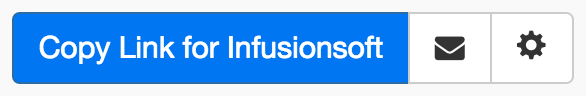
Above is the toolbar options you'll see for the IP Redirect Helper. Here are the Toolbar button options from left to right:
- Copy Link for Infusionsoft - This is the standard Http Post snippet URL you use when creating the integration inside of the Infusionsoft campaign builder.
- Email Link - This allows you to copy/paste a suitably formatted link to paste into your emails with all of the Contact ID information properly formatted.
- Configure Button - The last button on the far right is the start configuration button which allows you to View, Edit, Copy, Delete, view the Usage Report and the Usage Log.
Tips, Tricks and Shortcuts
Video Transcript
Hello and welcome to MyFusion Helper. My name is Troy Broussard and this short video is going to show you how to use our Ip Redirect Helper.
Now IP stands for Internet protocol, it is your IP address for the computer and this is a very simple helper that merely takes you from one URL and redirects you to another, but in the middle of that redirection it also gathers a bunch of data including your IP and time zone information.
Now in this short little video I'm going to walk through and show you how to use this in Infusionsoft, and so I'll give you a demo of exactly how it works. I'm also going to show you how to set it up inside of our app, and then lastly I'm going to conclude with some examples and practical uses for it and how we are using it and some of our top clients are using it in their business right now. All right so let's dive right in.
Okay first things first, let's come in and create a new helper. So we click on the create new helper and we just start typing IP and it will go right into the IP redirect and get the IP address, and we can put in a name here, and I'm just going to use that for IP redirect to myfusionhelper.com and we'll go ahead and create the helper.Now in these forms don't show on your screen as in the case with mine, you just scroll down okay.
So they are designed to move and scroll. Now I'm going to show you a bunch of things here but you don't have to implement all of these okay. So it is really your option, I know that some people are really cautious about burning their custom fields that you only get 99 of them so you've got to be careful and judicious with that, and I totally get that.
The purpose of this video is to show you the possibilities. How you choose to implement it is really up to you.
So I've gone ahead and created some custom feels here where I'm going to store the IP address, and then I can also because from that IP address we are going to look up where this person is we can automatically store their country, we can grow at and store their state, and then we can store their city, and a ZIP Code, all of that information can be automatically populated in Infusionsoft. Now this doesn't give you a street address of course for mailing, but it does give you a lot of good demographic data that you can use.
Now beyond that we can also store the latitude and longitude. Now I know many of you say, well what the heck is that any good for? But let me tell you, if you are not familiar with our Google sheets integration then you definitely want to check that out, and passing the latitude and longitude over to Google sheets literally allows us to map real-time on a map and show on a map of the world of where your person is located; and that can be very useful for real-time displays, and booths, and things like that to give people that visual graphical feedback. So we can use that and that's why it's in there.
We can also store the time zone and then we can also store the time zone offset okay. So I'm going to put both of those in there and you will see how that looks inside of Infusionsoft and where you might use that differently.
Okay now lastly remember all this is going to do is redirect to someone from one location to another okay and I'll talk about the uses of that in a minute. But really we are using it just as an excuse to pull up all of this information from where they came from okay. And so here is just the destination of where you want to send them. So perhaps this would be a thank you page, in our case here and just to use our main domain name and I'm going to set this up as a link that I can send out as I send out email blasts and somebody clicks on it they want to check out our site it will automatically populate all of this knowledge about the demographics into our app as well.
Alright so I'm going to create that helper, and now we've got the helper here. Now there's two ways of cupping a link you can copy the link to put into the HTTP post snippet in Infusionsoft or you can copy the link here. Most times in this particular scenario you're going to use just the email link. So if you grab this little emailing care to the side and we copy that it will give you a little copy indication and that's all we need to do is stop now we've got the link copied.
Now we switch over here into Infusionsoft and I'm just went to pull up one of my records here and kind of show you that it doesn't have any demographic information in here right now. It's the city state and zip is all empty, so all of that is unpopulated, and now if we look at the demographic data as well here with a custom feels you will see that the IP the longitude and attitude time zone offsets all of that is null as well.
So now we can do is with that contact I'm just going to send a really simple test email, so I'm just going to do this is an IP redirect task, and I'm going to paste in that link that I was given. Now clearly you might want to do that little better, you'll probably be using it in campaign builder and you will probably had this big ugly link, set it up as a campaign link etc. but for purposes of this demo it is sufficient to show you it working. Then we go ahead and press send as going to send that out to me, and then we are going to go in and log into Google and pull that information down.
Okay so now we see that we've got the alert here in the inbox so we will come over here and pull this in, and we can see that we just got the email and here's the link. Now when I click on this link it's just going to operate as normal as any other link, it's going to take me here to My Fusion Helper, that's the destination that we sent it to, but what I really want to show you is the magic that it did behind the scene okay.
So let's come back into here, and let's pull up the contact and we can go in here now. You will notice this is all real time there is no pause or edit there, it's already got all of my information there so it knows and this is accurate so it pulled up my city here, and got my ZIP Code correct and all of that demographic data correct, and then if we go over to demographics you can see that it did get my IP and just to show you that is the right IP if I go to what is my IP address okay then you can see 184.89.151.107 and if we go back to that contact you see that's exactly what it is.
So all that works very nicely, it shows in stores my latitude and longitude, it shows the time zone in a textual format, and then it also shows it in a numeric offset. So this is an offset from GMT time so that you have the ability now with this offset to do the math functions or to do decision diamonds based on the offsets, lots of different things that you could do it this. But we want to give you the numeric value as well as the textual representation.
It's your choice again and you don't have to burn up all these custom fields if you don't need it this data maybe all you need is the IP and that's fine. So that's what I wanted to show you now let's go ahead and kind of continue on how we would put this to use. Because this is the technical of here is how it works, here's how we do it in Infusionsoft, now the real question is why do we want this and what do we use it for. So if we take a look at some examples and I think maybe this will start to make sense for you.
First of all one of the easiest ways to use this is after opt-in for your thank you page. So you can create that link and use it as your thank you page link and that way anybody that ups and you immediately start to collect that demographic information. Now remember that one of the things of those pieces of information was the time zone and that's going to be very critical.
Now another way that you can do this and hide the big ugly link and make it a nice pretty click here to download your report, or whatever type of email you want because you can redirect. So the real purpose here is a little bit of misdirection, we are using the link as a means to an end. We are still going to take them to the thank you page, we are still going to take them to the blog post or the video or whatever they are clicking to see, but we are going to route it through this IP redirect first so that we can gather all of that robust demographic data.
Now the reason that we really created this was to use this in conjunction with our time zone triggers. Now our time zone triggers are covered in a separate video but they will allow you to send out email at that particular users local time, something that Infusionsoft should do but unfortunately doesn't.
So if you want to broadcast at 8 AM and you wanted to be 8 AM in the Pacific coast or 8 AM you know in mountain and central and eastern as well, then in order to do that you need to know where that person is. And so we use that IP redirect to store the data in Infusionsoft so that now when we go out and use our time zone triggers we can pull that data in and now intelligently send out email at that person's local time zone.
So that is the principal reason why this was developed, and one of the principal. That and the ability to pull off the latitude and longitude on Google sheets and display that information which is also very critical.Now lastly there is a really good reason for having this data.
The IP data is used a lot of times in credit card dispute transactions where the person is claiming they never did something and you can pull up the IP address and show that it came from them at their location, their computer and yes indeed they truly did this. That is something that is very valuable information to have as well and Infusionsoft doesn't store the IP anywhere. So having that IP stored into a custom field may be very useful for you in that, you can then create customers collection letter type stuff to forward on to your credit card companies when disputes are created or chargebacks or anything like that.
Alright so hopefully that gives you a few examples if you have any questions make sure to reach us at help@myfusionsolutions.com.
