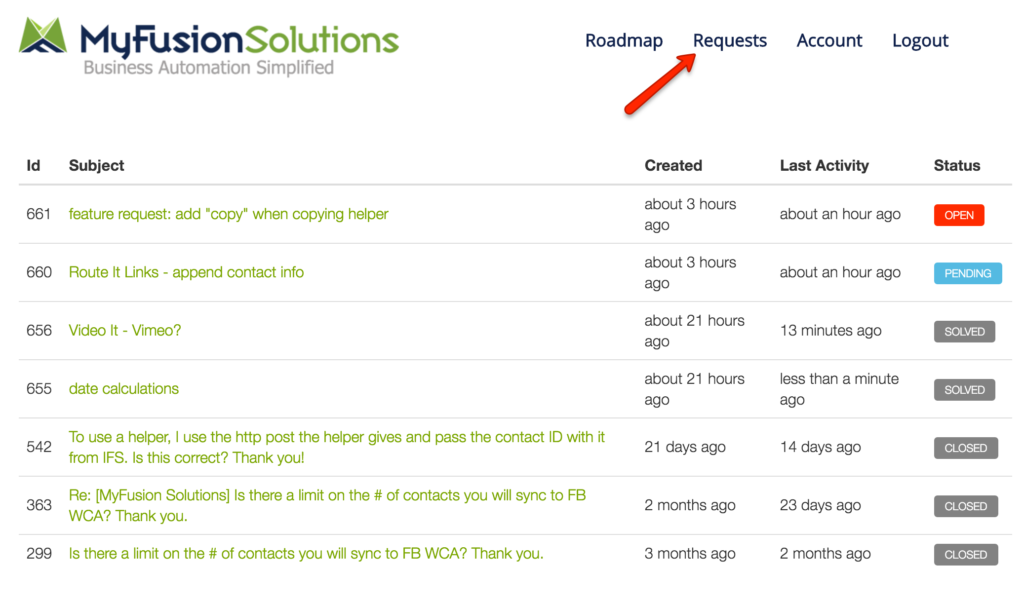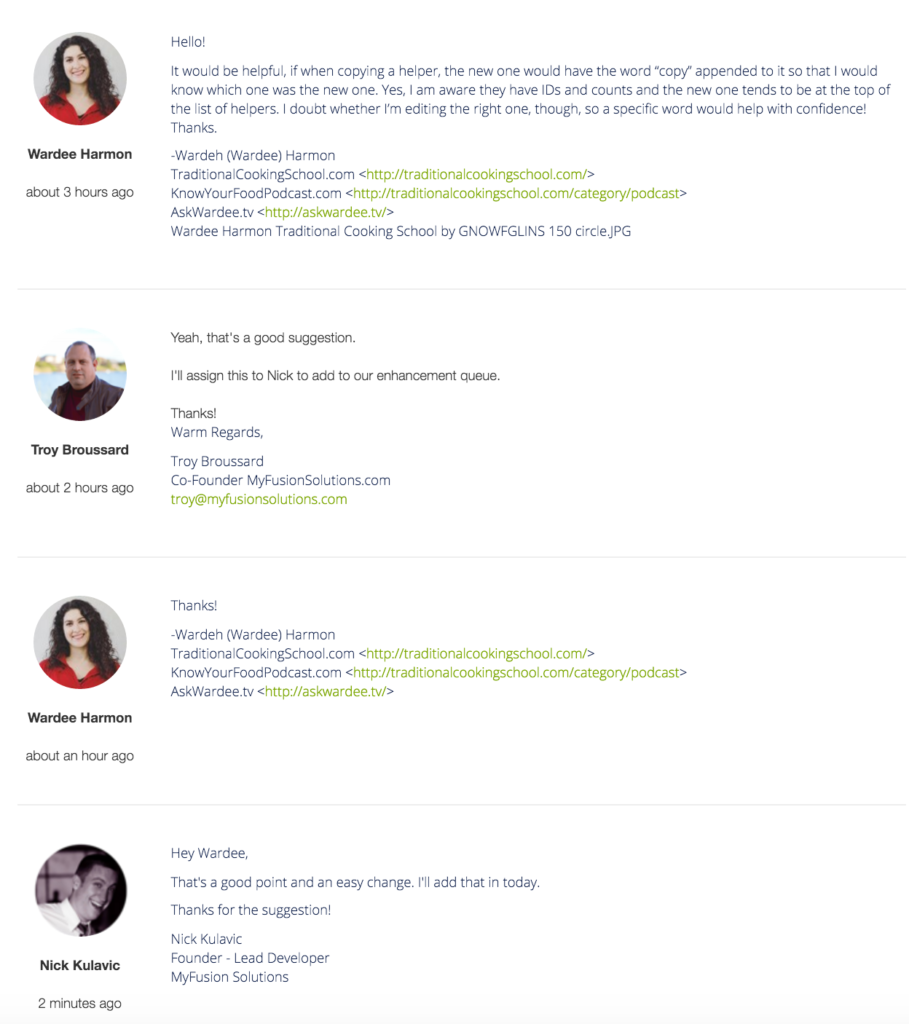Finding Your Helpdesk Tickets Easily

Did you know there was an easy way to see all of your open Helpdesk tickets as well as past tickets?
Recently we updated the interface to all you to quickly find all of your tickets in one easy to find location. All you need to do is go to the “Requests” menu while logged into the app. When you click on it, it will populate a table for you of all of your Helpdesk activity.
Take a look at the image below. You'll see that it lists the ticket id, the subject, when it was created, the last activity on the ticket as well as the status of the ticket (Open, Pending, Solved, etc). This gives you one centralized view of everything and quick access. However, there's even more to it. Read on.
If you click on the subject (in green above) it's a link that will take you to another page that will show you all of the ticket detail and allow you to respond or add more information right within our app! That means you don't have to struggle to find the email in your cluttered email inbox, nor do you have to log into Zendesk.
Here's what that view looks like:
As you can see, it gives you the full history and even shows our ugly mug shots in the process (lol)… Thankfully our lovely clients like Wardee make up for ours!
Not visible in the image above (it's already big) is the ability to respond to the ticket as well. It's at the very bottom of the thread and was clipped off this particular screen shot.
Okay, that's a wrap! Just wanted you to know about this ease of use enhancement that we've added into the app. If you have any suggestions, make sure to let us know (just like Wardee did above)!