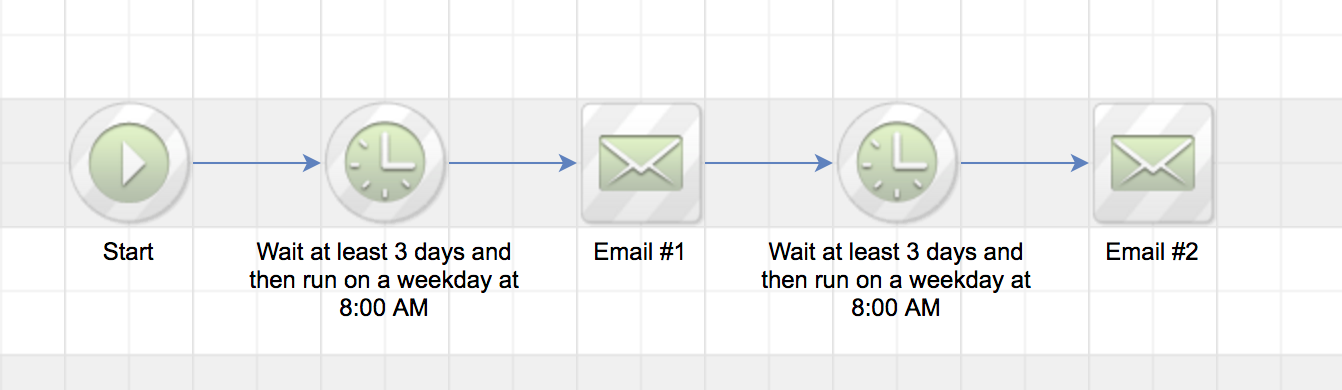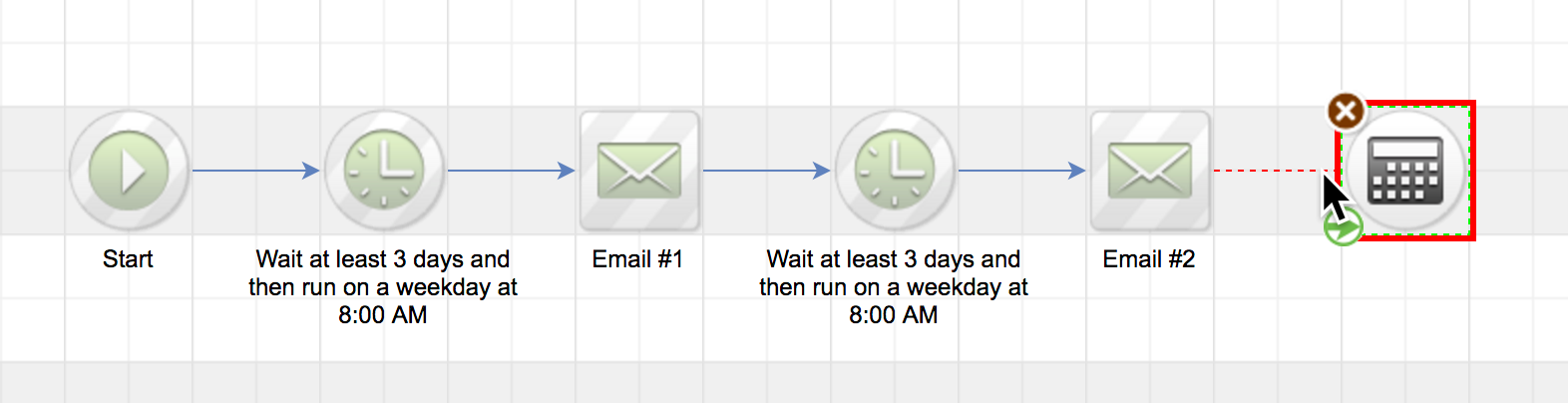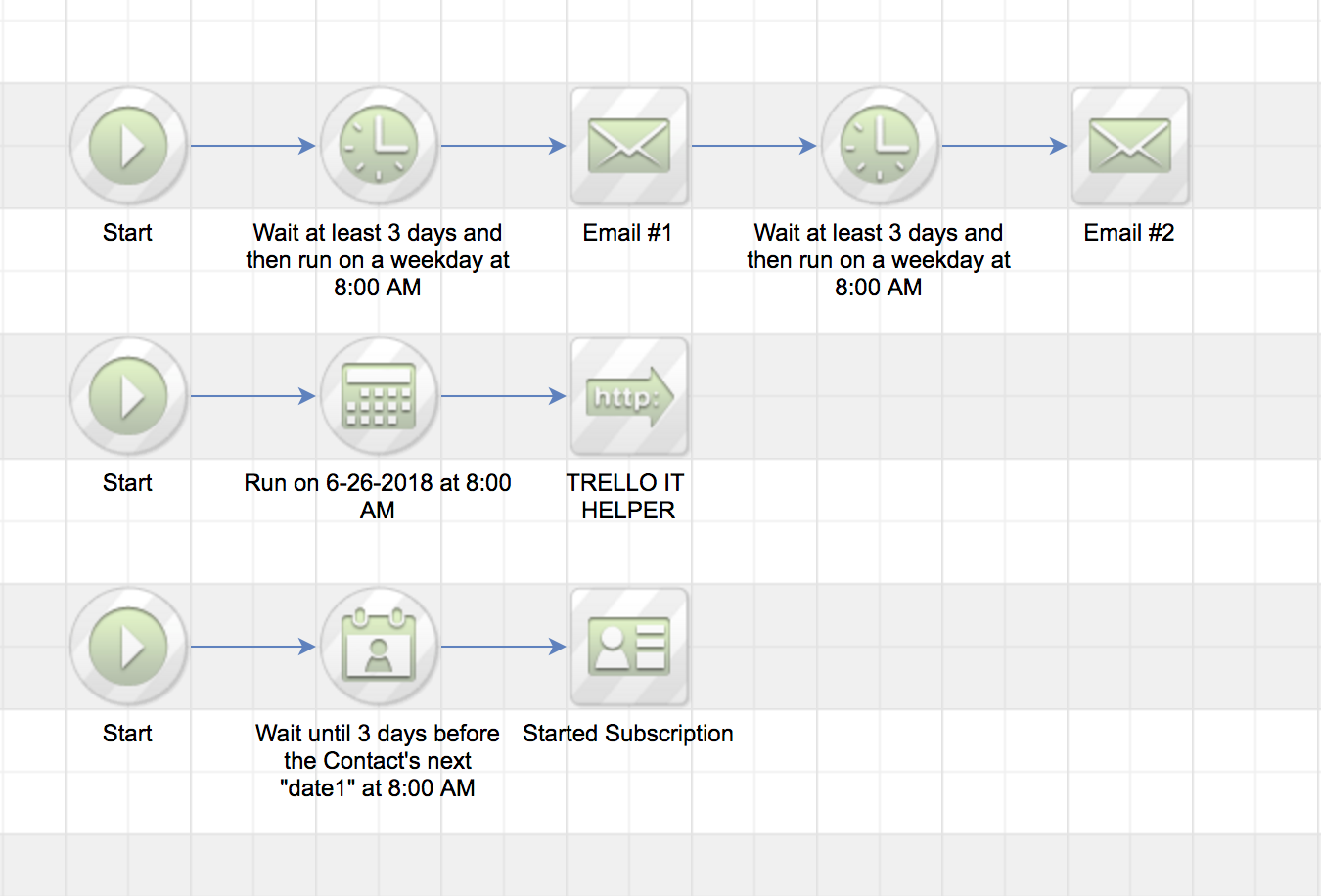Combining Multiple Timer Types in One Sequence

Have you ever tried to build a campaign and needed to mix and match multiple types of timers?
Perhaps you needed a normal timer, but you also needed a date timer that was set to a specific date in the future.
If you have, then you know that this can be troublesome with Infusionsoft because of the fact that it doesn't allow you to mix and match timers in the same sequence…
Or does it?
The reality is that you can actually use multiple timer types inside the same sequence. You can't, however, put them on the same track.
Look at the picture below and you'll see that all of these items are connected on one track.
In this particular example, if you tried to use multiple timers, then you would be given an error. It actually wouldn't even allow you to connect the elements together, as you can see in the image below with the red line.
Now I want you to take a look at the next sequence below.
In this particular image, we have multiple timelines all running in parallel within the same sequence.
You do this by dragging multiple start widgets into the same sequence. This allows you to create parallel tracks. If you've never seen a structure before, it may look a little odd to you, but it is perfectly legitimate and works just fine.
What you're really doing is creating three separate, parallel tracks that all run at the same time. The easiest way to think of this would be to think of music, and think of having three different soundtracks of music. You might have:
- vocals on one soundtrack
- an ambient background sound on another track
- and a musical soundtrack on the third track
…all playing in parallel, but organized on three different tracks.
Your campaigns are no different.
You can have parallel tracks of execution, and this is how we take advantage of being able to run multiple different timer types within the same sequence — you simply have to put them on different tracks.
Where would you use something like this?
It's very frequent that you have a fixed date promotion, and you'll set a sequence up that uses date timers so that certain content or elements are delivered at specific dates.
However, after that, you may want to use a regular timer that waits two hours and then sends something else. A sequence like this can be very difficult to coordinate without multiple tracks.
What's commonly done is that you simply stitch multiple sequences together. You put the date timers in the first sequence, and the other timer types in the following sequence. That works perfectly fine as well, but sometimes it's just easier to combine them all into one sequence on multiple tracks. Use whatever approach works best for you.
I hope you enjoyed this week's Tuesday Tip. To make sure you don't miss another one, subscribe to the link below, and you'll receive one in your inbox each and every Tuesday.